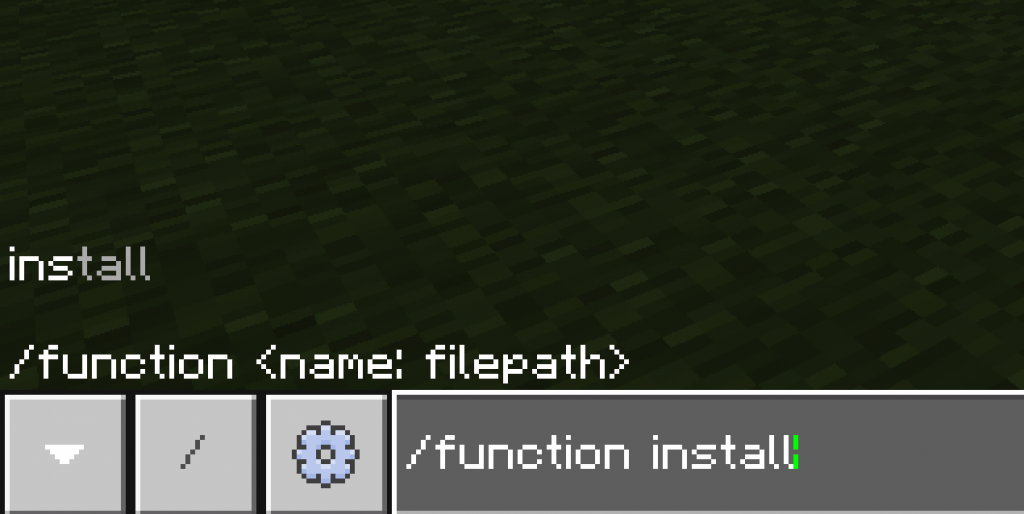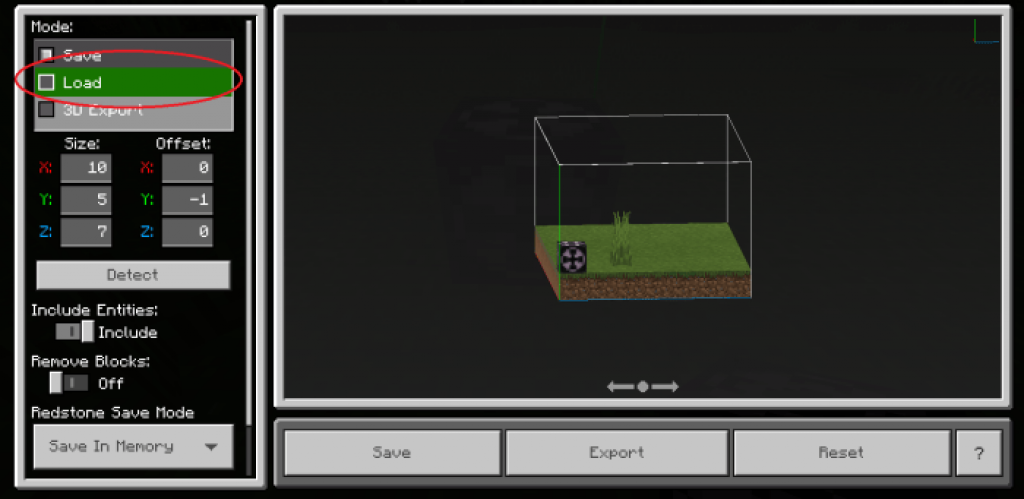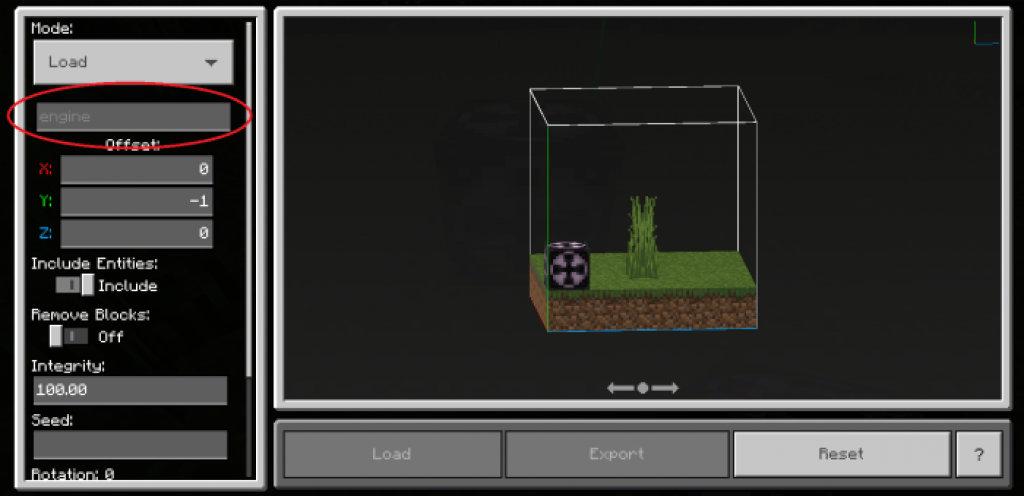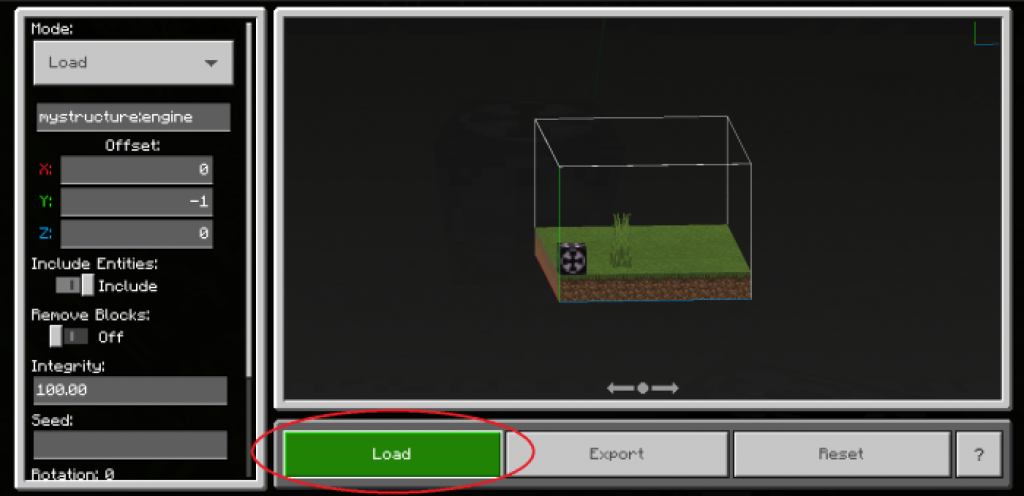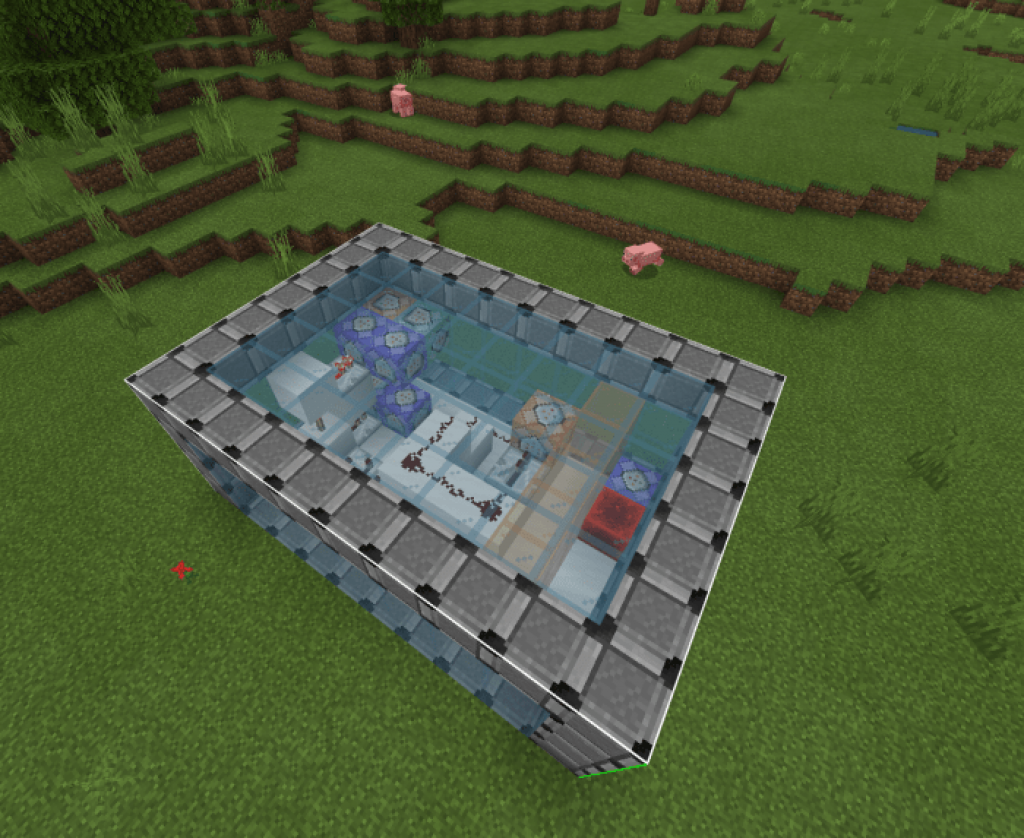Modification Apocalypse Function adds some very interesting features to the Minecraft Pocket Edition. In particular, Apocalypse Function adds some cool features, such as thirst and temperature in MCPE. This mod is simple enough to activate.
First, enter the / function install command in the Minecraft Bedrock Edition console. Next, after the command block appears in Minecraft PE, place it, and click on the Load button in the Mode tab. Both in the window and under the structure. And then we survive in Minecraft Pocket Edition in all available ways!
Features:
temperature and thirst
radioactive rain
blizzard
fog
hunger
zombies
pillager
virus
houses
fireflies
Screenshots:
How to install Apocalypse Function Addon:
Place the structure block
Turn it into Load
Type in engine
Click on Load