Would you like to fix the sight in the world of Minecraft? The Custom Crosshairs texture package will add 10 new sights to the game! Just press the wrench button, drag the slider and select the desired sight. The sight is a marker in the center of the screen that is used to allow players in the world of Minecraft Bedrock to detect possible threats.
How it works?
First, you need to enable the package in the global settings of the world. Then click on the wrench button and set the sight type.
Textures Custom Crosshairs Screenshots:

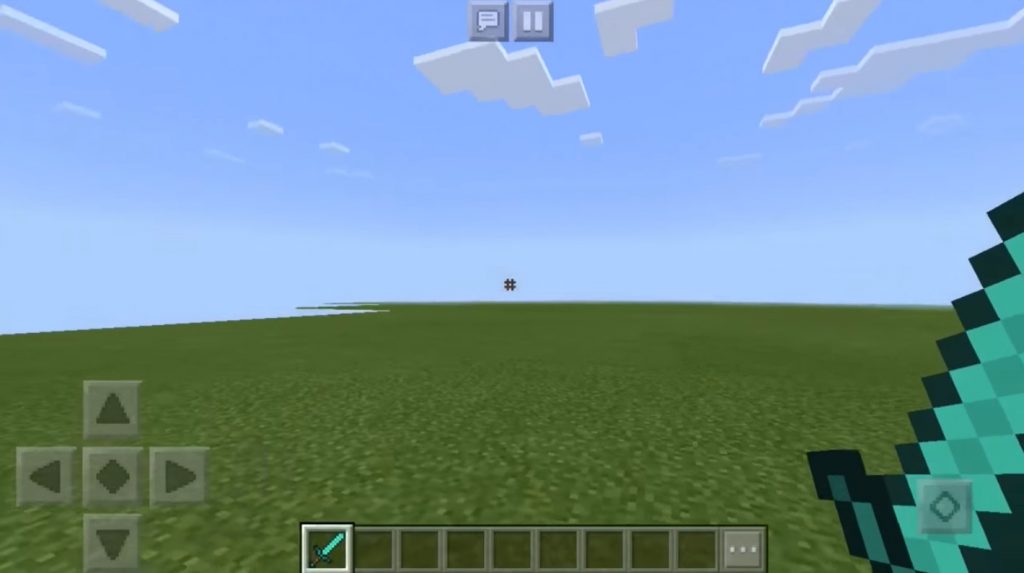
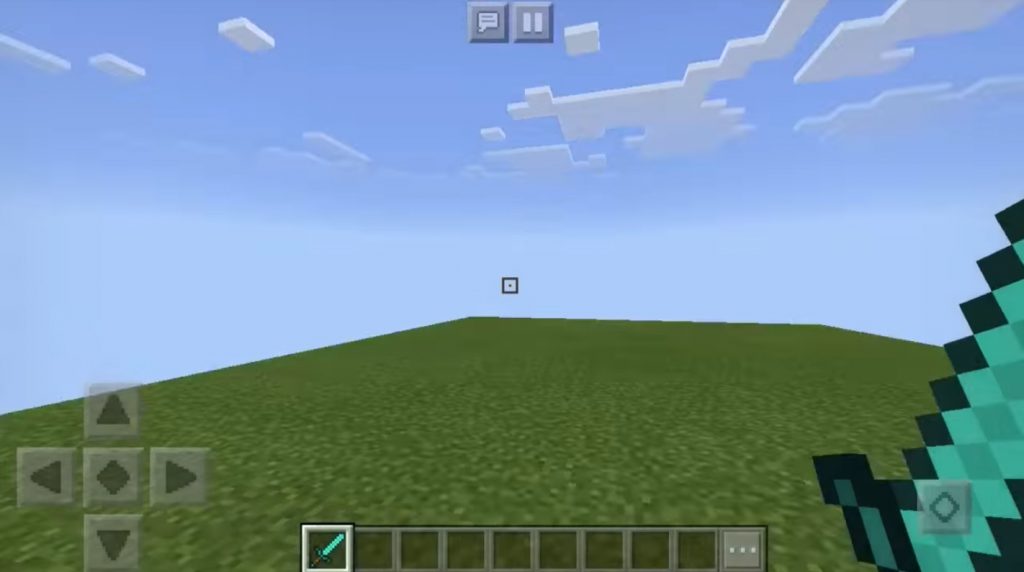
This package for Minecraft Bedrok includes 10 different sights. Once you select the one you need, you will need to restart the game to change the user interface.
Here is an overview of the available types of sights:
Invisible
+ cross (without center)
Point
A circle
x x
x x (no center)
Square
Pointer
Hashtag
Large sight
More scopes will be added in a future update!
Autor:Minecrafter_001
Changes:
Added dotted cross +
Added dotted crosshairs x
Big dotted cross +
Large dotted crosshairs x
Target
Dotted target
Sight (.)
Sight ()
Sight (+)






