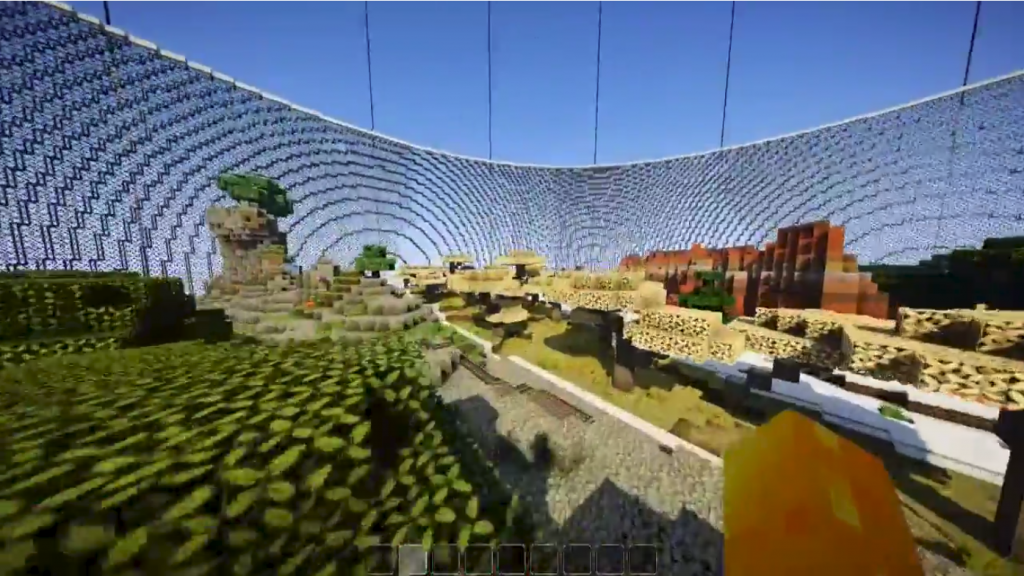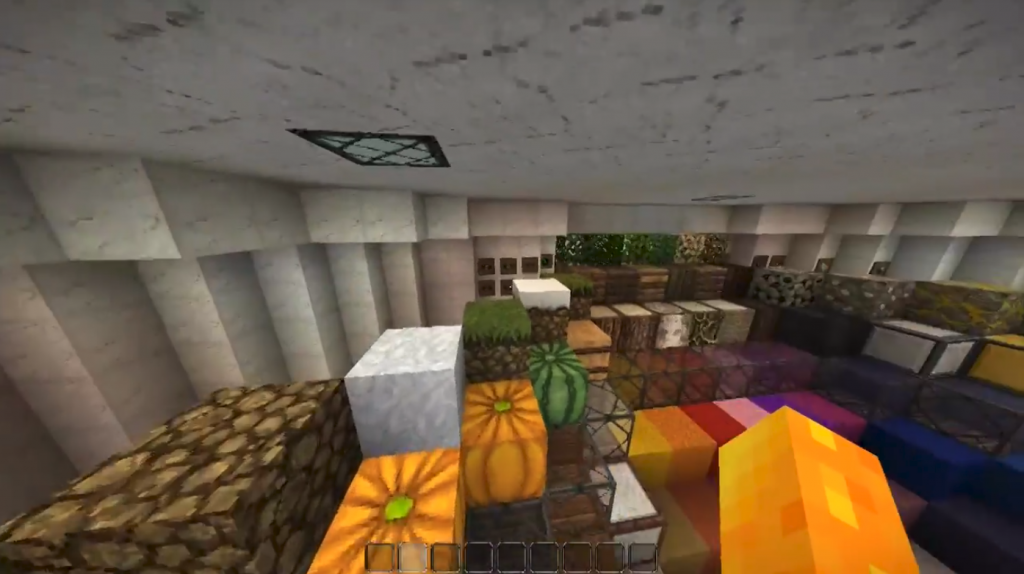Texture pack John Smith completely converts the graphics Minecraft Pocket Edition into a rustic style – it looks very cool.
Detailing the world with the texture of John Smith is simply amazing, leaves of grass, trees and bushes are becoming real, their drawing is simply delightful!
So if you want to get a little closer to perfection in the graphic design of the game, then John Smith Texture Pack will be a wonderful solution. Be sure to try playing with this texture and you yourself can see how to change the experience of the game!
Animals also very well change their texture, they will be more realistic. In the screenshots you can see it – it really surprises;)
Screenshots (32x version):
How to install texture of John Smith:
Download the texture pack.
Run the BlockLauncher.
Click on the wrench, and then “Settings BL”
Click on “Texturepack” and then “Import”.
Now you need to find the downloaded texture-pack in the file system of your device and click on it.
Texture pack is installed!