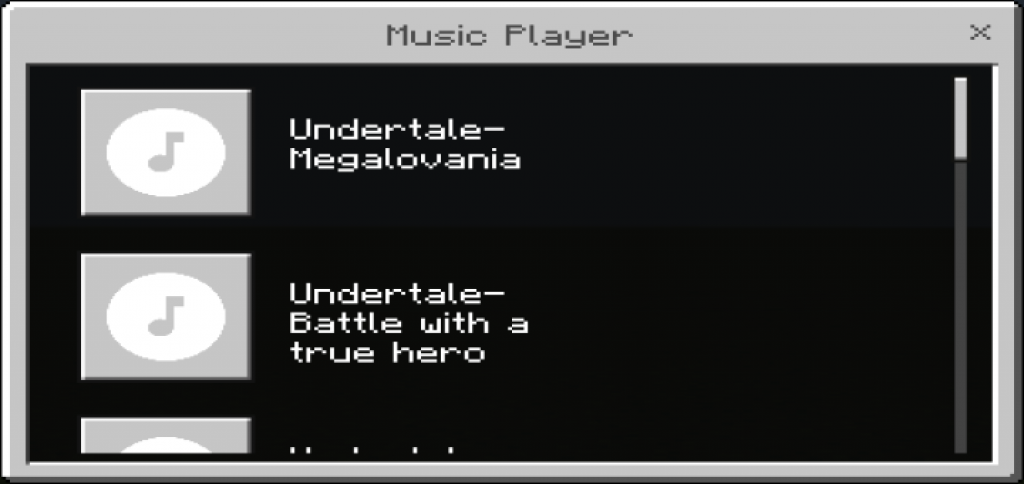Many players like to listen to their music when they play Minecraft. This is understandable, since most of the game consists of performing the same actions and getting bored. Therefore, the author of the Music Player UI texture pack came up with an entertaining thought.
Thanks to this textures, players will have the opportunity to include their favorite music in Minecraft. The juice is that the player is built into the game, and players do not have to collapse the MCPE world to switch the song.
The disadvantages of the package include: replacing the chat settings and problematic installation.
How to Install:
Download textures.
Change the file extension from .mcpack to .zip
Open the renamed file and go to the sounds / phone / music folder.
There are music_1-10 files there
Replace them with your tracks.
After that open folders with textures.
Run the file with the extension .json and rename the songs (if you want). For example, 1name.music.1 is the first track, 2name.music.1 is the second
track, and 1name.music.2 is the third track.
After that, change the file from Music Player UI.zip to Music Player UI.mcpack
Install the package and make sure that it is the first in the settings.
Screenshots: