Mod Pokecube PE will add to the world of Minecraft – Pocket Edition, as you guessed the Pokemon.
There are a few dozen different Pokémon in this fashion, which are different for their appearance as they are in “real life”. I think that many of you have watched once the cartoon Pokémon, and you know how wide there is the imaginary world of Pokémon. Now, after downloading Pokecube PE Mod 0.15.3 / 0.15.2 / 0.15.1 / 0.15.0 / 0.14.3 / 0.14.1 / 0.14.0 / 0.13.1 in the game world these wonderful creatures will appear, with whom you can be friends and if you can tame them, they will even help you!
The author of this mod (Hexdro) decided to create this mod because:
I’ve always been a fan of Pokemon and Nintendo, but there were no Pokemon mods for the Pocket Edition, so I decided to do it myself. That’s what the author said, and started developing a mod that would add a Pokemon to the pocket version of the game. At the moment, the author has added several dozen mokemons to this mod. But on this the author does not stop, in his plans there are several hints as to how to make Pokecube even better.
I think that you will appreciate the mod Pokecube from the author Hexdro. I also want to note that this author is developing several modifications in his sphere for the pocket version of the game.
Pokemon list:
Cyndaquil (Starter)
Chikorita (Starter)
Totodile (Starter)
Mew
Ditto
Mewtwo
Steelix
Ariados
Spinarak
Geodude
machop
slowpoke
slowbro
sudowudo
onix
diglett
pikachu
electode
voltorb
NPC list:
Professor Oak


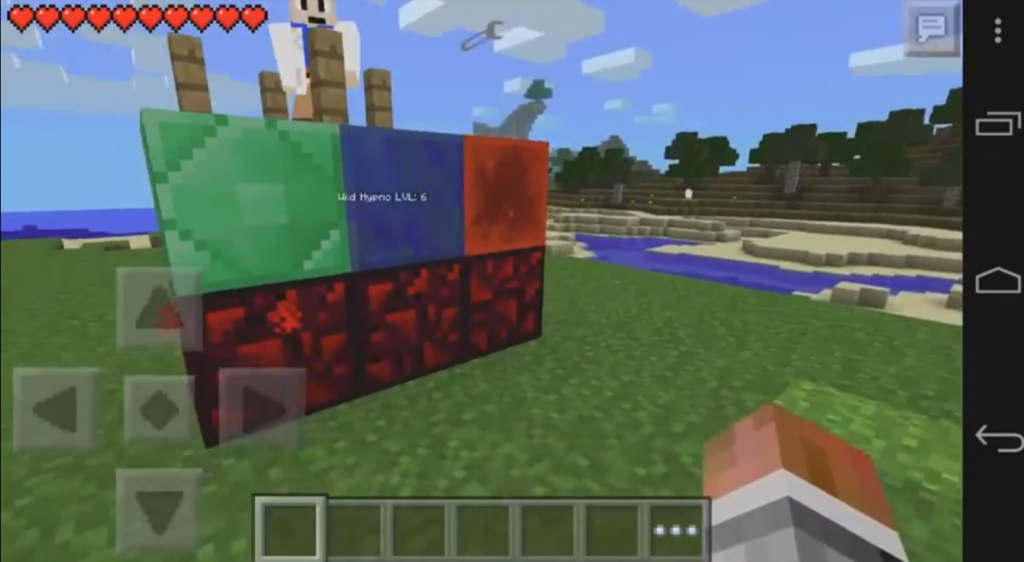
List of things:
Pokeball 1 (Starter Pokeball)
Pokeball 2-6 – do a Pokeball, and spawn the Pokemon, after which there will be a Pokemon in random order.
Pokeflute – tap on the ground and “Play it” to awaken / sneak Snorlax.
Poffin – Tap on the Pokemon to feed them.
Saddle – tap on the Pokémon to ride it.
Start the game, you need to choose a starter:
When the game begins, click on the ground to start the game with Pokemon. Thus, the mod works.
Professor Oak and three color blocks will appear.
Red – Type of fire.
Blue – Type of water.
Green – Type of grass.
Click on the appropriate color for the appropriate type of starter, and then catch them in the pokeball.
Craft Recipes:

Installing the Pokecube PE mod:
Download Pokecube PE Mod.
Download BlockLauncher.
Download Too Many Items.
We go to the settings BlockLauncher.
Choose from the appeared menu “ModPE Script”
Push the button “Add”
In the menu “import script from” select “phone memory”.
We go to the folder with the scripts.
The mod must be in the .js format.
Choose this file.
The mod is installed!
Setting the Pokecube PE texture:
Download the texture pack.
Download BlockLauncher.
We go to the settings BlockLauncher.
Choose from the appeared menu “Settings BL”
We put Texture Pack “On”
Click on “Texture Pack”
In the window that opens, click “Import”
Go to the folder with the downloaded texture pack, in the format “.zip”
Choose the downloaded texture-pack.
Texture pack is installed!
Optional: open the archive, open the folder Pokecube PE with a certain version. In this folder there are texture packs in the .zip archive and mod in the .js resolution – these are two files that you can extract to a suitable daddy. Then the standard setting is mod. Read above!
