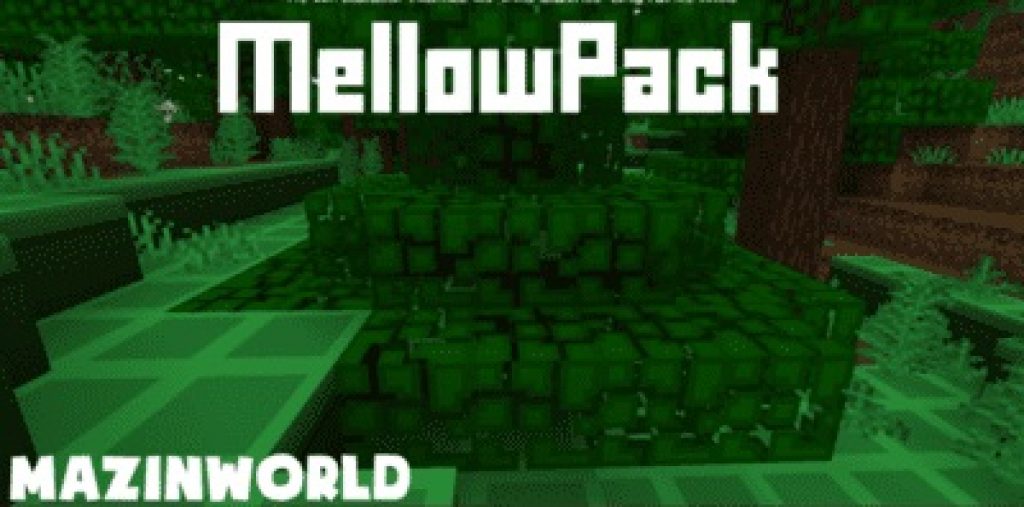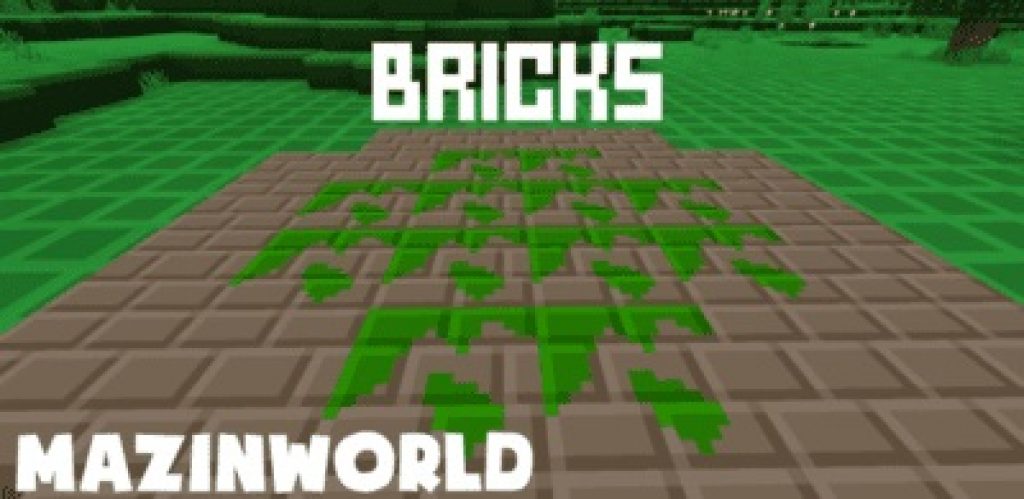Textures “MellowPack” is a new and quite promising project, which started recently. The creators want to completely redesign the look of Minecraft Bedrock.
They want to give you the opportunity to evaluate what has happened at the moment. Even if this is not the final version, there are quite a lot of new things in this build. And most importantly, the package is made in the resolution of 16x, which will undoubtedly please your gaming device, since the load will be slightly less.
Friends, follow the fate of these textures and further along with us, but for now, rate them in Minecraft and leave a comment with your opinion, this is very important for us!
Mellow textures Screenshots:
How to Install:
Download the texture pack below.
Run the downloaded texture pack.
By pre-action, you imported the files into MCPE.
Launch Minecraft PE and open world settings.
Select an imported resource package.
Restart the game client MCPE, and then enter the world for which you set the textures.
Enjoy the set textures!