Most minecraft love to survive in a cubic world with friends. A joke after a joke and in the head often arises the idea of trolling everyone. If you had this, then the “Disguise Function Pack” addon is what you need!
Thanks to this addon, the ability to disguise itself as any mob from Minecraft (except the dragon) will appear.
Installation:
Download and install the addon. Then create a map and type in the chat – / function dg / setup. You will be given a command unit. Install it next to you and type / function dg / core. Installation completed!
Next, to change the skin, enter / function dg / mob and the name of the mob you want to turn into. To cancel, type / function dg / off.
Screenshots:



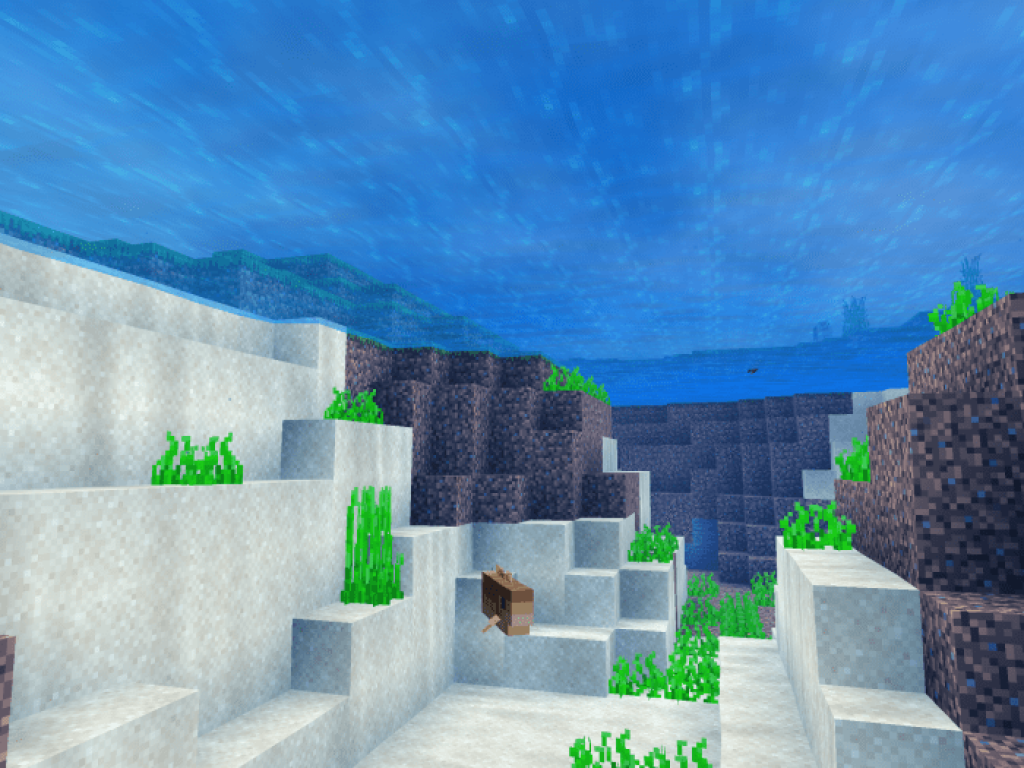






I enter in the chat /function dg / setup and it dosen’t work PLEASE HELP
U have to type /function disguise / setup
does it actually work for pocket edition?
i notice that when your a zombie or a blaze, you start to attack yourself in survival
How to download this mod